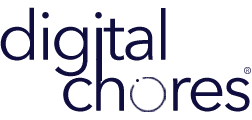Google Analytics is one of the most important tools to keep in your toolbox when it comes to growing your website traffic, improving conversions and your user experience. The tool allows you to track and analyze your website visitors. You can always access your traffic data in real-time, but wouldn’t it be great if you could schedule and automatically receive your google analytics reports by email?
Here is the step by step process on how to easily schedule Google Analytics email reports:
- Sign into your Google Analytics account.
- Select the Google Analytics account/site you want to receive reports for.
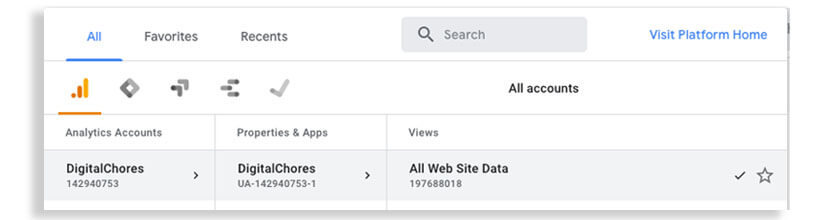
- On the report main screen, click on the “Share” link at the top right next to insights.
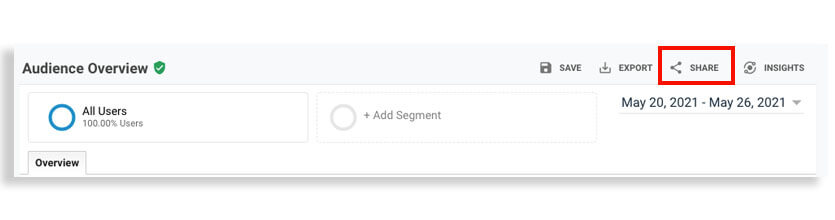
- The “Email Report” pop-up will be displayed.
- Fill in the details:
- To (email to send scheduled reports to, use a comma-separated for multiple email addresses)
- Subject (title of the reports)
- Attachments (choose your report file format – PDF, EXCEL, OR CSV)
- Frequency (how often you want to receive your reports – Once, Daily, Weekly, Monthly, Quarterly)
- Click on “advanced options” to confirm how long you want to keep getting the reports
- Enter a message you want to include with the report in the black white space
- Fill in the details:
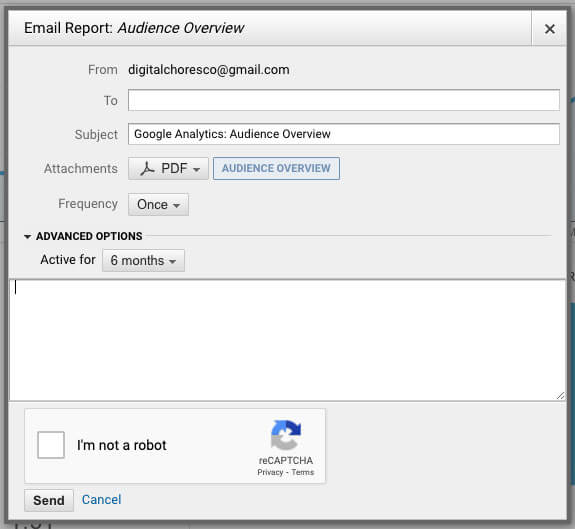
- Click on “send” to schedule your reports
That is it!
You are all set, sit back, relax and check your inbox and enjoy your scheduled Google Analytics email reports – they are beautifully formatted, aren’t they?
DigitalChores can help you set up your Google Analytics account and schedule Google Analytics email reports that matters to your business, feel free to contact us.